
Dmiitry
72 discussion posts
See attached screenshot.
Did you cut-and-paste content of FAQ from FileSeek to ClipboardFusion and forget to clean it?
If not, I am curious how to use queries in CF...
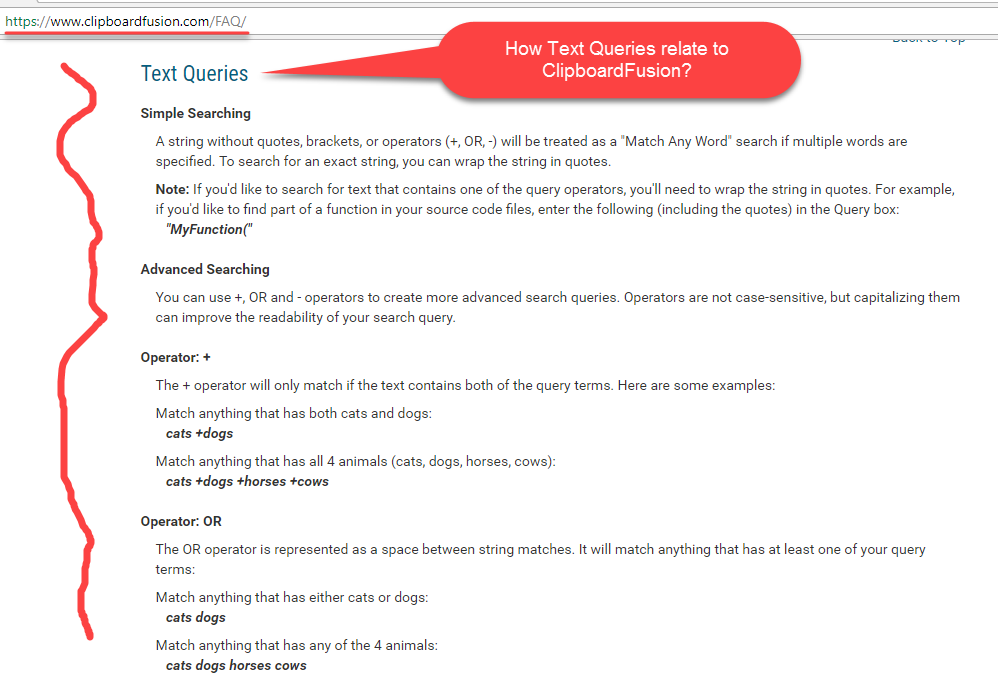
ClipboardFusion_TextQueries_FAQ.png

liovra
10 discussion posts
Hi Keith,
Text Queries is of great functionality. Is it however possible to perform a trigger if the entire term in the string matches exactly and not if the text contains this term?
Ex.: the string dog cat rat will trigger only if any of these terms stands alone in the text. Presently however Clipboard Fusion also triggers even if the text contains one of the terms, as in dogcat
thank you

liovra
10 discussion posts
Thank you, Keith, it works indeed!
Great program, I am really impressed
Glad to hear it, thanks for the kind words!