
ProbablyMike
29 discussion posts
Hi,
I have the Scrub Text trigger setup which works great, but it leaves both the original text and the scrubbed text in the clipboard history.
Is it possible to remove the original leaving only the scrubbed version?
Thanks,
Mike
Jan 13, 2021 (modified Jan 13, 2021)
•
#1
Hi Mike,
Strange, the default trigger should remove the original. Could you send me over a screenshot of your trigger settings?
Thanks!

ProbablyMike
29 discussion posts
Hi Owen,
Here are a some screenshots of the trigger as requested.
I've had this setup for a long time now, and as far as I remember there have always been double entries.
Thanks,
Mike
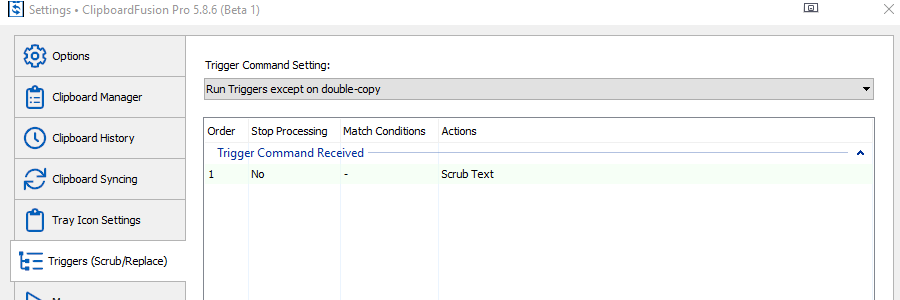
2021-01-15 09_11_15-Settings _ ClipboardFusion Pro 5.8.6 (Beta 1).png
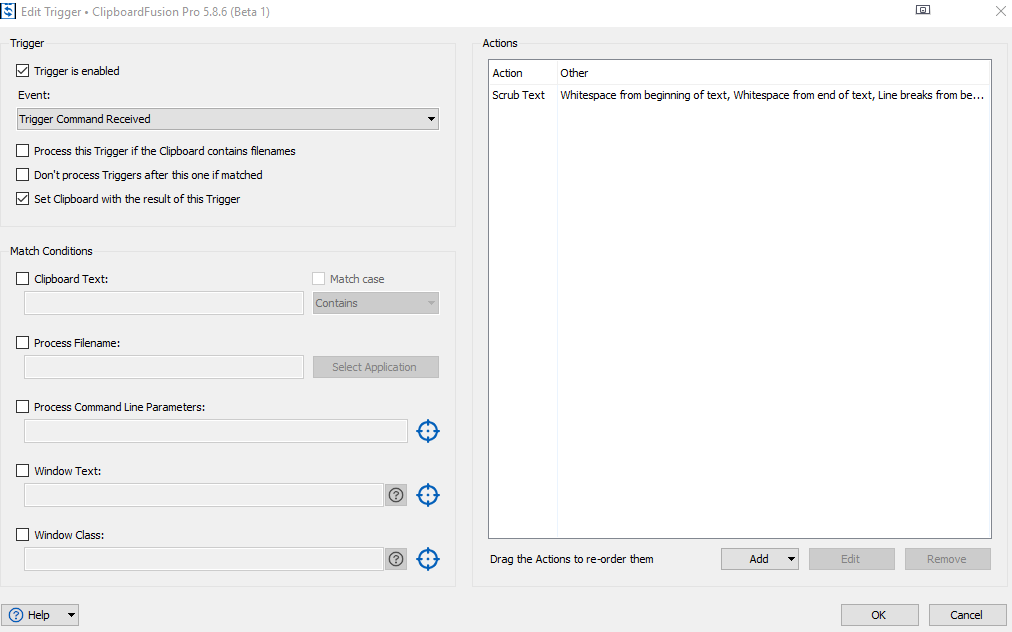
2021-01-15 09_11_43-Edit Trigger _ ClipboardFusion Pro 5.8.6 (Beta 1).png
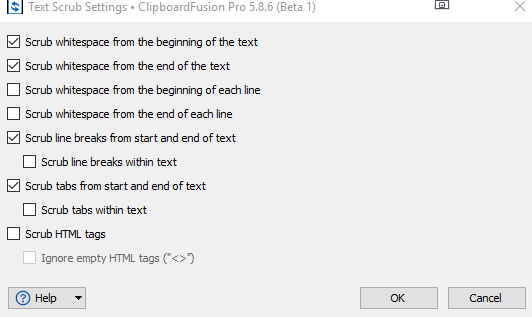
2021-01-15 09_12_05-Text Scrub Settings _ ClipboardFusion Pro 5.8.6 (Beta 1).png
Hi Mike,
Thanks for sending those over. Your trigger looks okay, is this happening when copying off of every applications or certain ones in particular?
Thanks!

ProbablyMike
29 discussion posts
Hi Owen,
I've just done a quick test and it happens when I copy from Notepad, Chrome, FireFox, Internet Explorer, Visual Studio 2017, Microsoft Word, Excel.
In the attached screenshot one is the original text with a space after, and the other is the scrubbed text.
One thing I did was to delete & re-create the trigger but it still happens.
I could try to uninstall then re-install Clipboard Fusion?
Thanks.
Mike
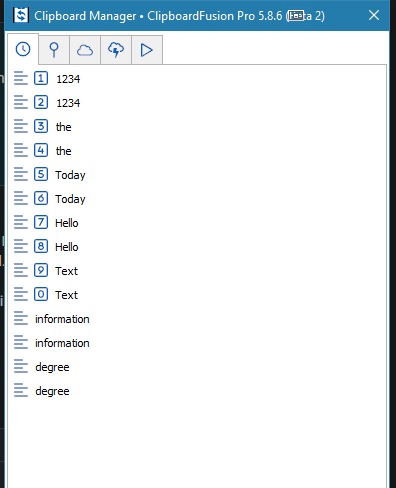
CF-double-entries.png
Jan 22, 2021 (modified Jan 22, 2021)
•
#5
Hi Mike,
That's really odd. A reinstall is worth a shot, let me know if the issue persists after you do.
Thanks!

ProbablyMike
29 discussion posts
Hi Owen,
I just did an uninstall, reboot & then re-install, and it still behaves the same.

ProbablyMike
29 discussion posts
Hi Owen,
Sorry for not replying sooner, had a busy few days!
Here is the log, I copied some text from Notepad with a space at the end ,time was 11:51, and 2 entries appeared in the history popup.
One thing I've just noticed with the double entries when I hover the mouse over them.
Position 1 which is the scrubbed text, says ClipboardFusion.
Position 2, the original text, says Notepad (or whatever program was used, eg Visual Studio is the same)
Thanks,
Mike
• Attachment [protected]: ClipboardFusion.log [55,484 bytes]
Feb 1, 2021 (modified Feb 1, 2021)
•
#9
Hi Mike,
Thanks for sending that log over. Unfortunately nothing out of the ordinary seems to be showing up. Could you send over a backup of your settings? You can grab them in the options tab, with the "Export Settings" button.
Thanks!

ProbablyMike
29 discussion posts
Hi Owen,
Here is my settings backup.
Cheers
• Attachment [protected]: ClipboardFusion Backup (2021-02-04 @ 08-26, 5.8.5.103, PF0UXXTF, SettingsWindow).reg [42,660 bytes]
Hi Mike,
Thanks for sending that over. Unfortunately we still can't seem to reproduce the issue on our end. I've added this to our list to look into, so if we have any further information on it in the future, we'll be sure to let you know.
Thanks!

ProbablyMike
29 discussion posts
Hi Owen,
Being a software developer myself I know how frustrating these types of issues can be!
It's not a big issue, just one of those little things.
One thought. When I did the uninstall & re-install a couple of weeks ago, I'm sure it kept a lot of my settings? Is this right?
How would I uninstall & completely remove all settings & files? In case there is an odd, old setting somewhere in the registry or elsewhere?
I would be willing to try that to see if it solves anything.
Cheers,
Mike
Hi Mike,
Thanks for understanding, and your patience!
By default, backups are stored in Documents > Clipboard Fusion Backups. You can certainly try to empty out that folder and see if it makes a difference.
Let me know how that works!

ProbablyMike
29 discussion posts
Hi Owen,
Well that has sorted it out!
I did an uninstall and deleted the Documents > Clipboard Fusion Backups folder as you mentioned.
I also then did a file search for clipboardfusion and deleted anything found.
Also scanned the registry and deleted a few things from there, there was a big settings key (should have noted the location) after the uninstall.
After all that, rebooted and did a fresh install of the latest beta and all is well.
Even after going through and manually doing the settings as I had it before there is now only one entry after the scrub text trigger.
Something somewhere was doing something strange! May never know what!
Hi Mike,
Interesting, glad to hear it's working! If you run into any more issues, feel free to reach out to us.
Thanks!