Hi there. I have set up a little trigger to make life easier copy/pasting from PDF documents - the age-old line break bugbear.
I've set up a Text Replace action to replace "\n" with " ". If I set the trigger to "On Copy", it works as expected.
However, I want this trigger to be the exception, not the rule, so I want it to be triggered on double-copy.
I change the trigger to double-copy, but the text copied to the clipboard is not the cleaned text with the line breaks replaced, it's the original text before the action is done.
I've added a "Show notification" so that I know the trigger has been, uhh, triggered, but I can't get it to run properly on the double-copy trigger. If I leave everything alone and only change the Trigger Command Setting from "Run Triggers on Copy" to "Run triggers on double-copy", it works for the former and is broken for the latter.
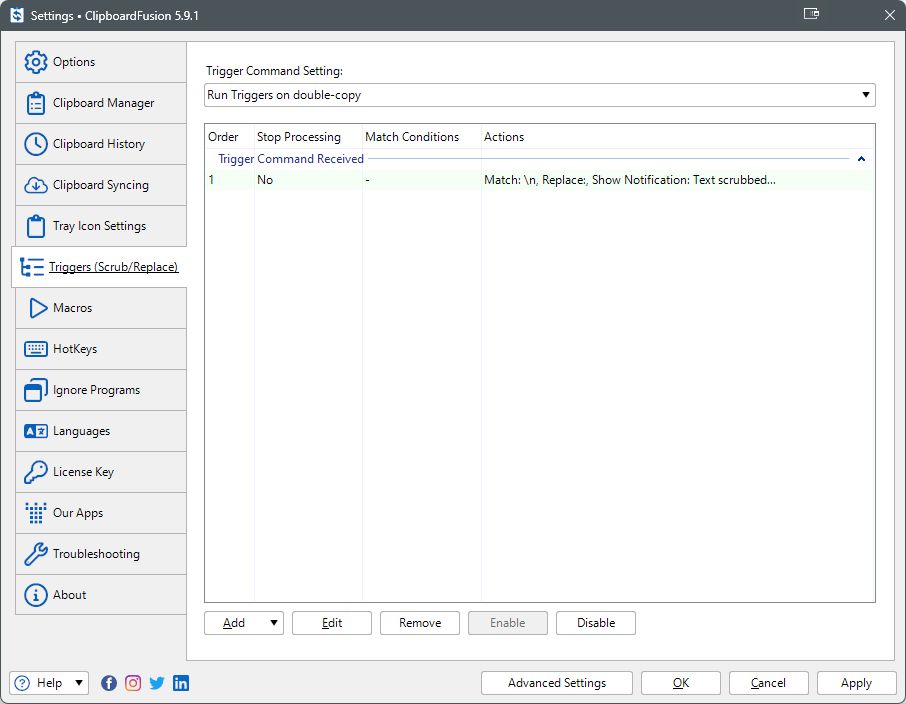
trigger1.jpg
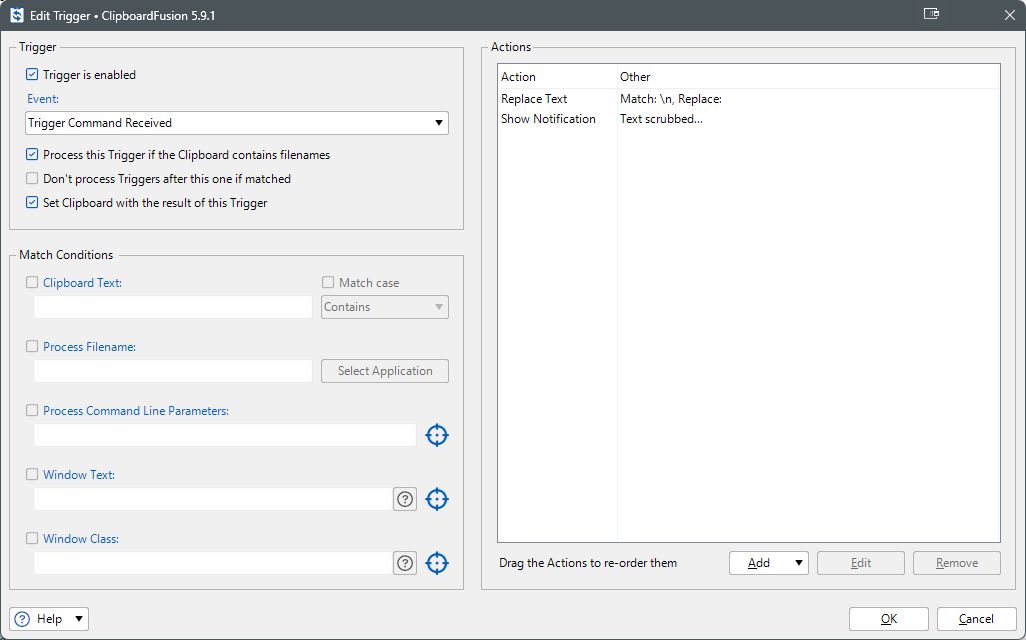
trigger2.jpg
Apr 1, 2023 (modified Apr 1, 2023)
•
#1

C# Clouseau
128 discussion posts
see https://www.clipboardfusion.com/Discussions/View/beta-5-feed-back-trigger-replace-text-not-working/?ID=ffa60ba8-d537-41b7-8611-253939f5d3bd so problem then solved. For the time being you could use a macro that can be launched in a trigger.

C# Clouseau
128 discussion posts
In beta 11 I tried and indeed the same problem.

I've attached two files.
1. The debug log requested by Keith Lammers in the thread linked by C# Clouseau. The log only contains events related to the issue, but fwiw the timestamp of interest is 2023/04/02 08:20:16.2876
2. A file showing the contents of the clipboard on double-copy (clipboard contents not cleaned - line-breaks remain) and single copy (clipboard contents cleaned of line-breaks).
Without knowing how to tag Keith in this thread, I'll reply in the other thread.
Cheers 👍
Edit: a bit more info that might help to get to the bottom of the bug.
1. If I have the clipboard manager open at the time, and have an empty clipboard history, and double-copy, I can see that the clipboard has an entry added as soon as I have pressed "Ctrl+C" the first time. It's like the double-copy trigger doesn't respect the "Set Clipboard with the result of this Trigger" option.
2. If I have manually run the trigger from the tray icon, it works as expected.
• Attachment [protected]: ClipboardFusion.log [31,272 bytes]
• Attachment [protected]: ClipboardFusionClipboardContents.txt [1,084 bytes]
Apr 1, 2023 (modified Apr 1, 2023)
•
#5

C# Clouseau
128 discussion posts
Macros are available in the free version, but you have to launch them manually. So not not available in trigger or by hotkey. And for $ 19 you have it all 😁
Here you go Owen. The screenshot doesn't show it, but the Replace value is " " (i.e. a space). I wouldn't think the problem is here given it works on copy and manual trigger, but not on double-copy?
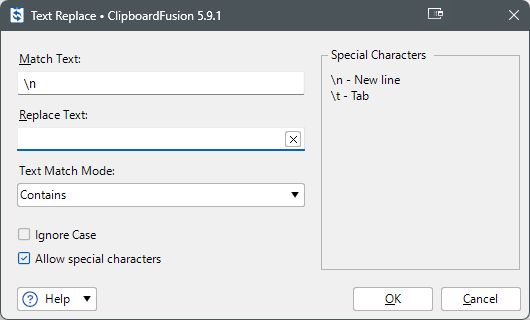
trigger3.jpg
Sorry to say, I have the same issue on beta 11 too. Here's the log for the beta fwiw...
• Attachment [protected]: ClipboardFusion6.0beta11.log [259,480 bytes]
Thanks for sending that over, everything looks good there. Could you send me over a backup of your settings as well? You can grab them via the ClipboardFusion Settings Window > Options > Export Settings
Thanks Owen, here you go.
• Attachment [protected]: ClipboardFusion Backup (2023-04-06 @ 10-16, 5.9.99.111, RYZEN, SettingsWindow).reg [13,898 bytes]

C# Clouseau
128 discussion posts
I have made a trigger: replace 'aa' by 'XX'. See settings-png. Then I have a trigger with the same and thereafter the trigger runs a macro (see settings-png) and text to be placed (is code in macro) in the Pinned List. Then the trigger does its job. Windows 11.
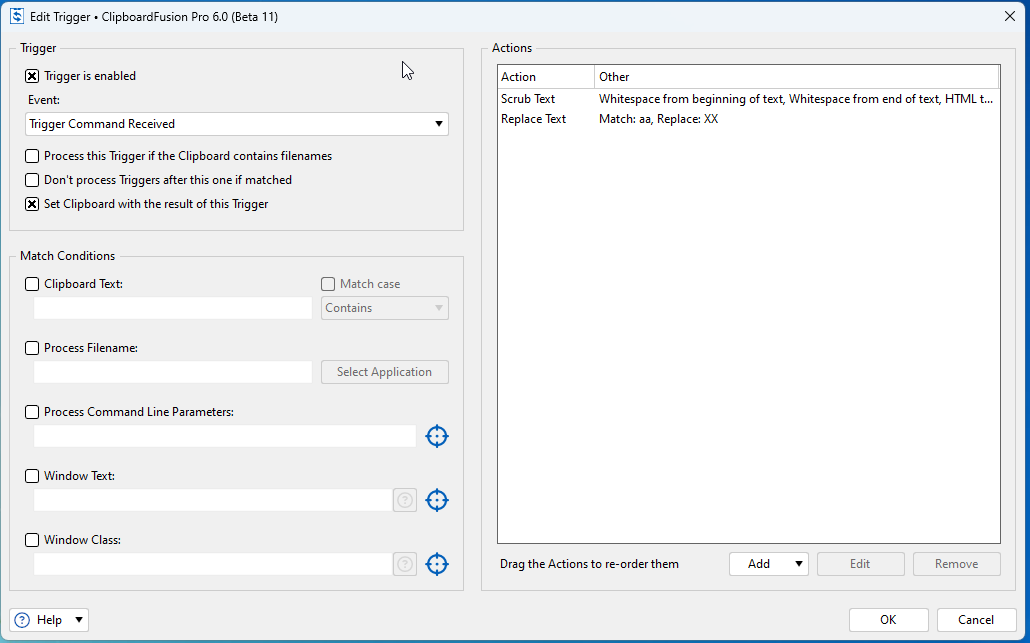
01 - 2023-04-06 16_29_45-Edit Trigger _ ClipboardFusion Pro 6.0 (Beta 11).png
![02 - 2023-04-06 16_31_19-WordPerfect 2020 - [Document1].png](https://www.clipboardfusion.com/Discussions/Download/?ID=0b3483d3-aa36-4b70-bdcc-d45a60db9a98)
02 - 2023-04-06 16_31_19-WordPerfect 2020 - [Document1].png
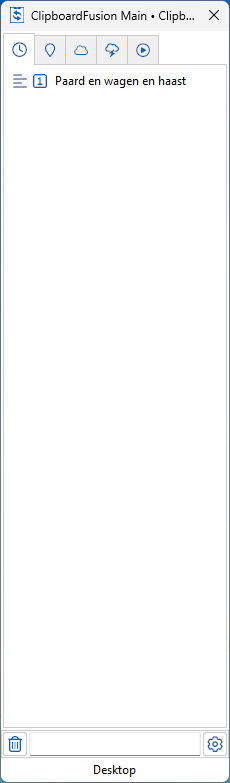
03 - 2023-04-06 16_35_56-ClipboardFusion Main _ ClipboardFusion Pro 6.0 (Beta 11).png
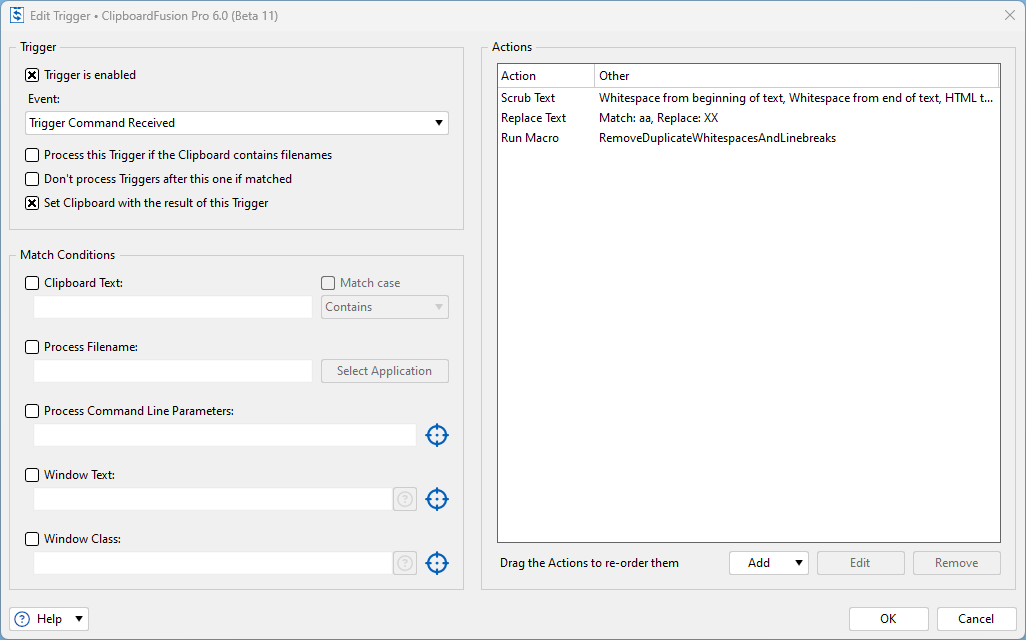
04 - 2023-04-06 16_39_06-Edit Trigger _ ClipboardFusion Pro 6.0 (Beta 11).png
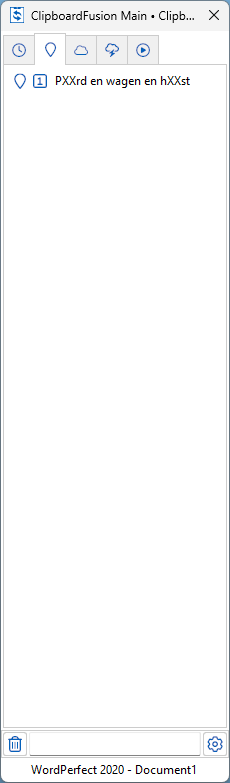
05 - 2023-04-06 16_37_48-ClipboardFusion Main _ ClipboardFusion Pro 6.0 (Beta 11).png
Apr 6, 2023 (modified Apr 7, 2023)
•
#14
In the Settings > Options tab, what's the "Ignore Clipboard changes if they occur faster than" set to?
When you uninstall ClipboardFusion, it should give you an option to delete your settings as well. You can also make sure this path is wiped, if you installed to the default location: C:\Program Files (x86)\ClipboardFusion

C# Clouseau
128 discussion posts
With me, default, thus 150 ms.

C# Clouseau
128 discussion posts
Release 6.0 installed. Trigger on double copy still not working. On single copy it does its job. I tried several settings in [Options] "Ignore Clipboard changes if they occur faster than" minimum is 50 ms and settings upto 10000.