
Fred Greco
177 discussion posts
The new version 5 is not working well at all for me. I don't want my text scrubbed all the time, only certain times. Unfortunately, the trigger on double copy does not work at all. When I go to the advanced settings for double copy sensitivity (I don't know exactly how this works), I know I cannot change the settings no matter what I do. They are set up as changed (hence the red highlight in the attachment) but any attempt to set them back to "default" or change them again does not stick. After the change, the setting just goes back to what is in the attachment.
I had set up a hotkey (Alt+Win+v) to scrub text and paste the scrubbed text to get around previous problems with the scrubbing on double copy (it has not worked for a while). Now the hotkey does not work at all (nothing happens) and once I try to invoke it, Clipboard Fusion "locks up" - I can no longer access the settings (they show up but you cannot select anything) and I have to quit Clipboard Fusion from the Task Manager (the exit command does not work).
If these problems can be resolved, that is great, but I would also be happy to back to beta 4. I'd rather not go all the way back to 4.2.
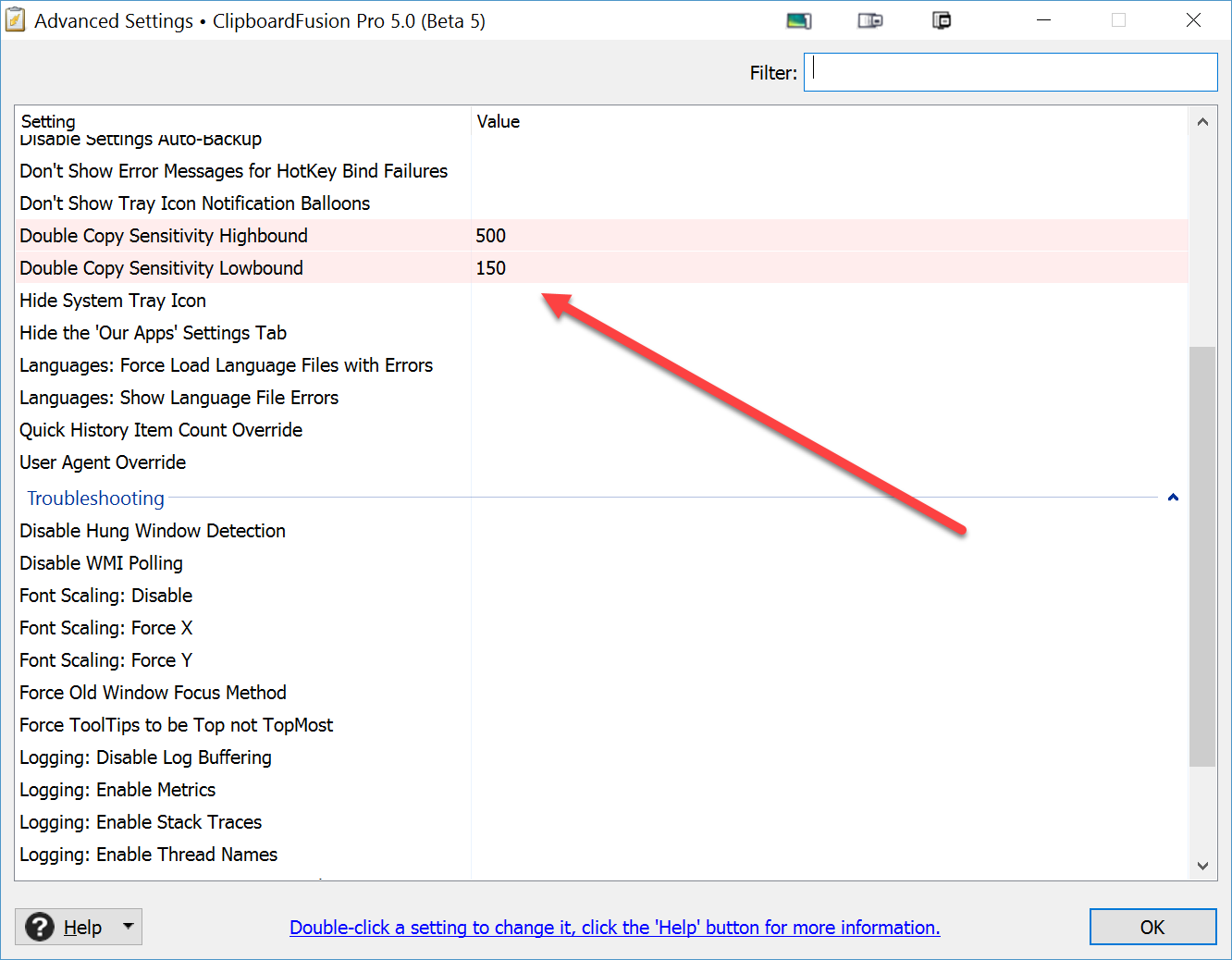
clipboard.png