
KamilZm
53 discussion posts
Hello,
it's possible to add option to disable(ignore) PrintScreen button? For example - I have to use ScreenPresso but ClipboardFusion remap PrintScreen button to itself and I can't make screenshot via ScreenPresso.
Thank you.
Kamil
May 18, 2014 (modified May 18, 2014)
•
#1
ClipboardFusion doesn't register the Print Screen key as a hotkey actually. If you exit ClipboardFusion does that make any difference?

KamilZm
53 discussion posts
PrintScreen button withClipboard Fusion show small Window with tittle "ClipboardFusion" (see attachment). Process Owner of this Window is ClipboardFusion.exe.
PrintScreen button withoutClipboardFusion show correctly ScreenPresso dialog.
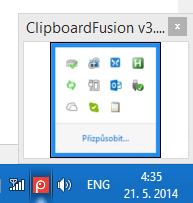
2014-05-21_04h36_09.png
May 21, 2014 (modified May 21, 2014)
•
#3
Strange! I wasn't able to reproduce the issue here, though I did get the ClipboardFusion image preview popup in addition to the ScreenPresso dialog. Could you try adding ScreenPresso to the Ignore Programs tab in the ClipboardFusion Settings to see if that helps?
Awesome, glad to hear it!