
H*D*Q
4 discussion posts
I work in IT and I use ClipboardFusion for its Text Replace feature which allows me to use short hand for common notes I put in our incident & request ticketing system. I got a new work laptop and I'm trying to figure out how I can export all of my Text Replace strings or somehow move them to my new machine without having to recreate them all. I already exported my ClipboardFusion settings and imported them on the new machine. I also copied the folders C:\Program Files (x86)\ClipboardFusion, C:\Users\myuser\AppData\Local\ClipboardFusion, and C:\Users\myuser\AppData\Roaming\ClipboardFusion to the same respective directories on my new laptop, but the Text Replace strings do not show in ClipboardFusion. Any suggestions on how to get these on my new machine?
Are you running ClipboardFusion 4.2 or the 5.0 Beta?
Thanks! I'm not running into any issues here with backing up or restoring Text Replace rules. Could you attach a copy of your backup so that I can test it out here?

H*D*Q
4 discussion posts
I see my macros in the .reg file, but I do not see the text replace strings in there.
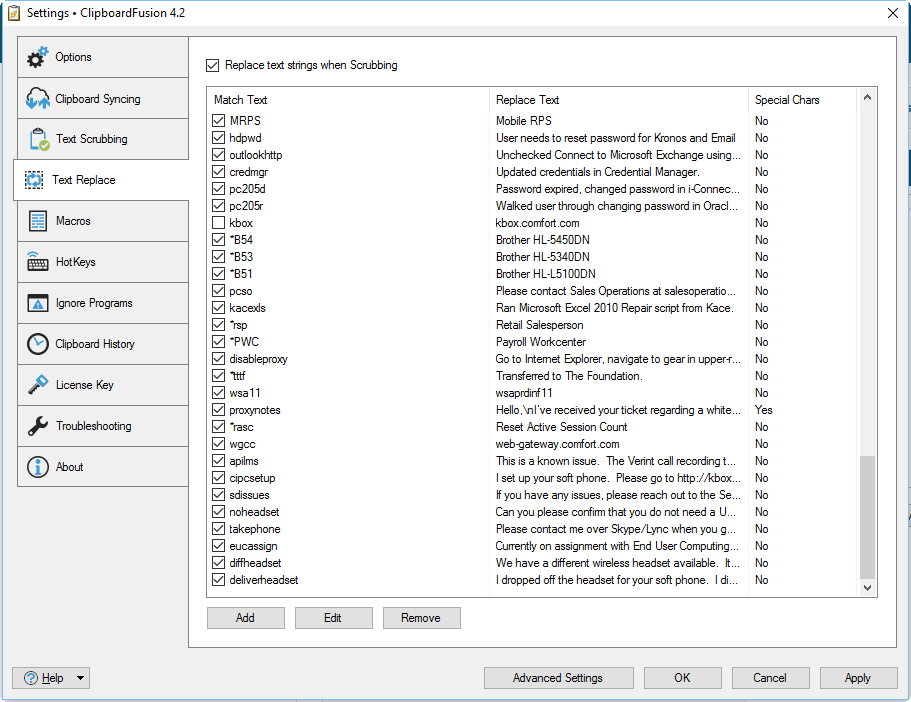
Text Replace Strings.png
Sep 19, 2017 (modified Sep 19, 2017)
•
#5
The Text Replace rules are in there (the ones that start with HKEY_CURRENT_USER\Software\Binary Fortress Software\ClipboardFusion\MatchReplaceItems\).
When I tested a restore with your settings file here, all of the Text Replace rules showed up for me.
Are you restoring through the ClipboardFusion Settings window, or just double-clicking the .reg file to import it?

H*D*Q
4 discussion posts
I was going into ClipboardFusion Settings and clicking the Restore Settings button. I have admin rights on my machine. I am running the free version. I'm not sure if that could be the cause. If it's not, I may try importing those registry entries on my new machine to see if they show up.
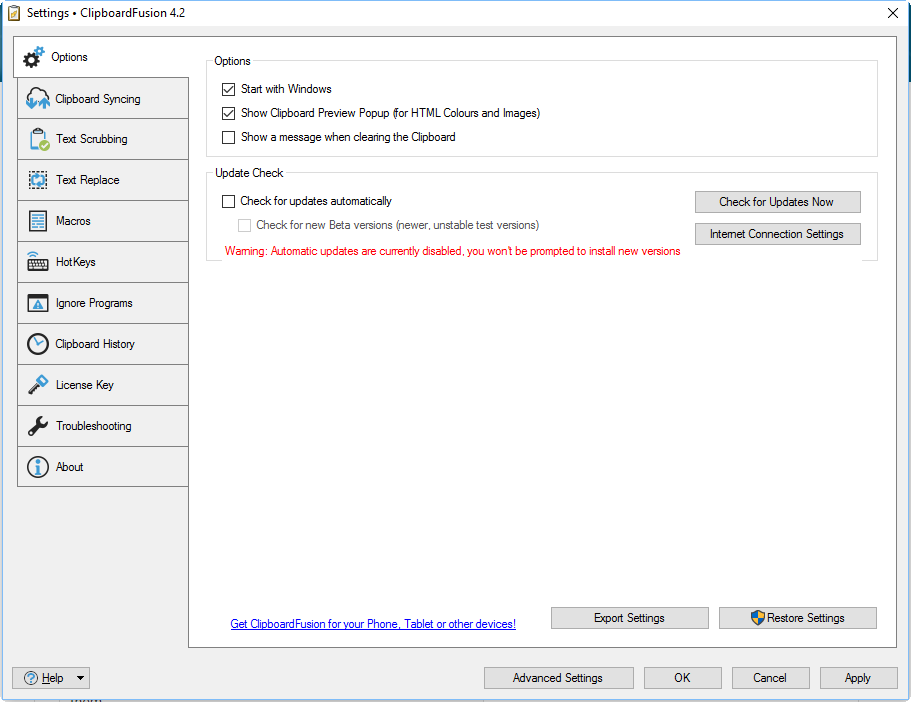
CBF Settings.png
Sep 19, 2017 (modified Sep 19, 2017)
•
#7