I'd like a quick way to delete all recent items that are online. I know that I can go into Settings / Clipboard Syncing and then click the relevant button - which works, all recent items are cleared. But it'd be nice to add it to the "Online recent items" section of the popup when you right-click on the tray icon. Any chance of that being added?
BTW, I installed a macro that (I think) should have done the same thing, but it didn't clear the online items (they seemed to vanish, but re-appeared a second later).

C# Clouseau
128 discussion posts
It is already there! See attached screenshot where to find.
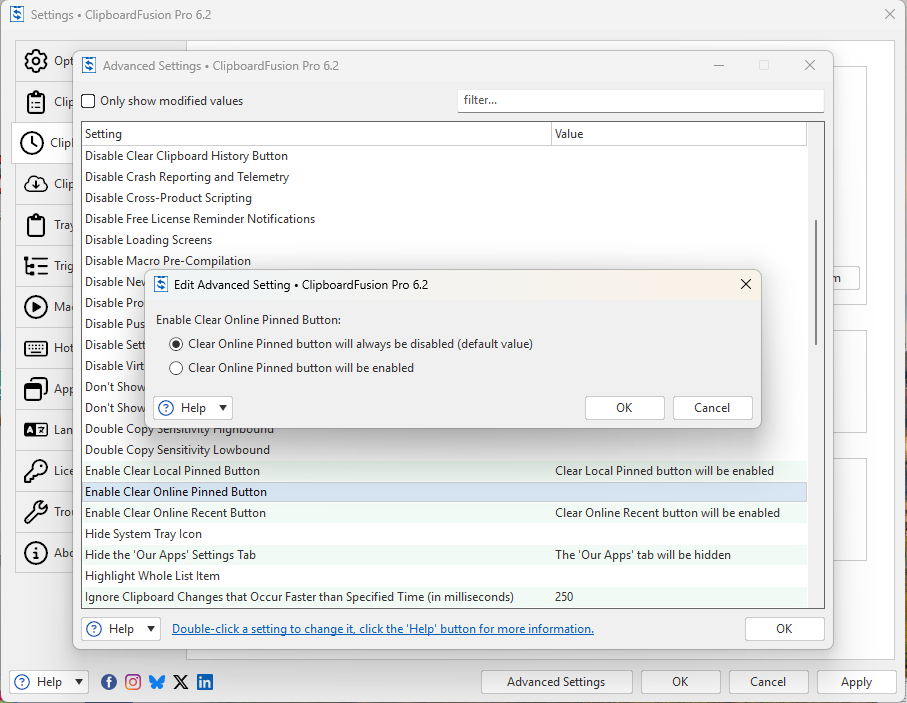
ShareX screenshot - 250621-105737.png

C# Clouseau
128 discussion posts
.... and for the sake of completeness, see screenshot for the delete-button that will be enabled.
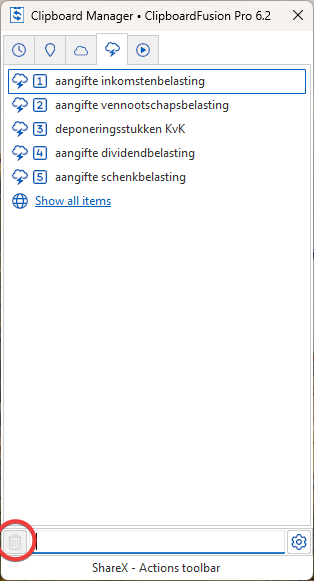
ShareX screenshot - 250621-174226.png
Thanks, I appreciate your quick reply, and the helpful information (I'll have to take a close look at all of the Advanced Settings).
However, for someone like me who relies on mouse, rather than hotkeys, it requires:
1. Right click tray icon
2. Hover over "Online Recent Items"
3. Click "Show Online Recent Items Tab"
4. Move to the Clipboard manager popup, click the trash can
5. Click the warning popup to dismiss it, allowing items to be cleared
6. Click to close the Clipboard manager
So, I'd still like to see it available using the tray icon:
1. Right click tray icon
2. Hover over "Online Recent Items"
3. Click (newly-available) "Clear Online Recent Items" (which would proceed without the warning popup - possibly that could be a user-defined setting)
Thanks again!

C# Clouseau
128 discussion posts
A warning is unavoidable (necessary) for average users, but could be disabled for superusers. This is depending on future efforts of the CbF-team (advanced settings). For the time being I should assign a hotkey to show the online recent item menu (see attached screenshot).
1. Type hotkey
2. Click trash can
3. Click the warning popup to dismiss it, allowing items to be cleared
4. Click to close the Clipboard manager
No big deal. This is not an action to be repeated ten times a day (in my opinion).
And what would be great (for you) is "Clear Clipboard Recent Items" in the tray icon right-click menu (see attached screenshot).
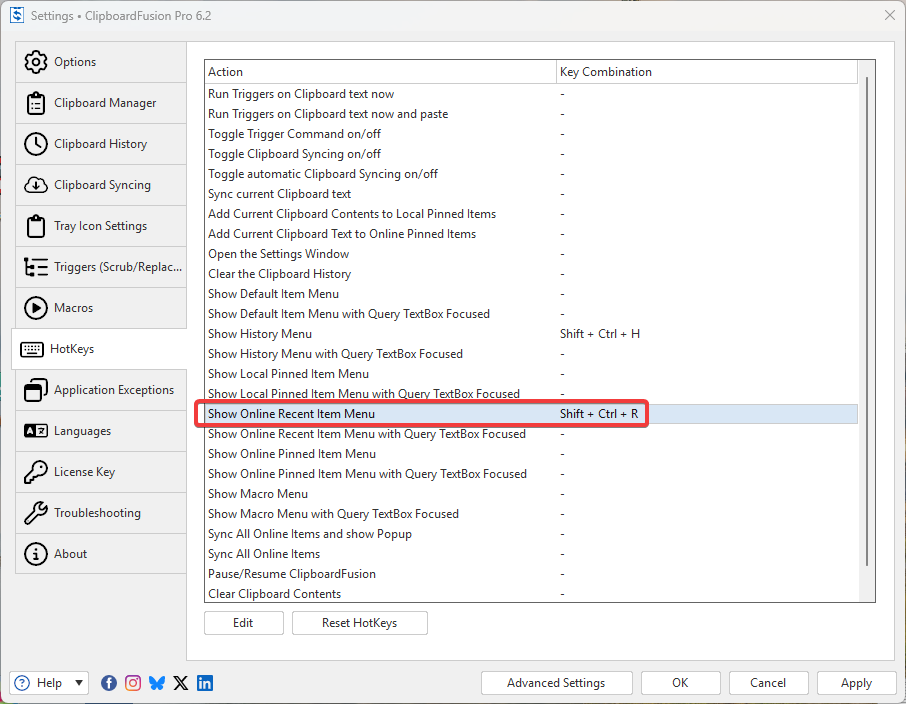
ShareX screenshot - 250622-102125.png
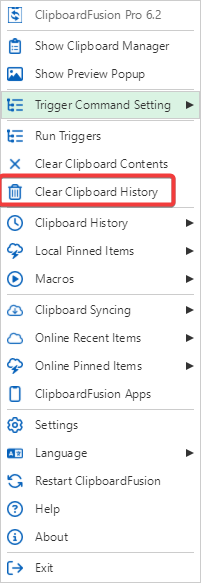
ShareX screenshot - 250622-103510.png
Jun 22, 2025 (modified Jun 22, 2025)
•
#5
As noted, I prefer to rely on the mouse, rather than hotkeys.
I don't understand why you think that "Clear Clipboard Recent Items" (actually, "Clear Clipboard History") would be great for me. I want to delete online items, not local items. In fact, adding a button similar to the one that you refer to, but dealing with the online items, would be ideal.
Jun 22, 2025 (modified Jun 22, 2025)
•
#6

C# Clouseau
128 discussion posts
Sorry for the misunderstanding ScotProf. Everyone has preferences, yes #metoo. And only suggestions. Let's wait for the CbF-team's ideas.
Many thanks for doing this - you're very helpful! In the meantime, though, I had contacted BFS support to ask about a different macro, which I had obtained from the BFS list of macros, and which I briefly mentioned in my first post. That one wasn't working exactly as I wanted (one entry remained on the server), and Owen gave me a simple fix (change return text to return null), which works well. I can now right-click the tray icon, hover over macros, and click that one.
But again, thank you. It's folks like you that make discussion / help boards a pleasure to visit. Cheers.

C# Clouseau
128 discussion posts
Good to hear things are working as desired. Attached a similar "sendkeys" macro solution, using the "online recent items" trash bin button. Just in case ... We are one big digital family, so helping each other is a small favour and a joy. My C#-knowledge comes from the internet and all the communities that are active.