
jsampson
8 discussion posts
I have a .cfmacro file which I tried to import - click on 'import' in settings / macros, navigate to the folder, click on filename and then "OK". Nothing happens. The procedure is described in HelpGuide/TriggersAndMacros/ under the heading "Import/Download Macros" but it is rather vague what happens on clicking "Open". For me on Windows 10 64-bit, nothing happens. I should be able to set a hotkey for it etc. but I can't. Please advise.

C# Clouseau
128 discussion posts
Did you push this button (see png).
So after downloading the macro(s) you need to synchronize them.
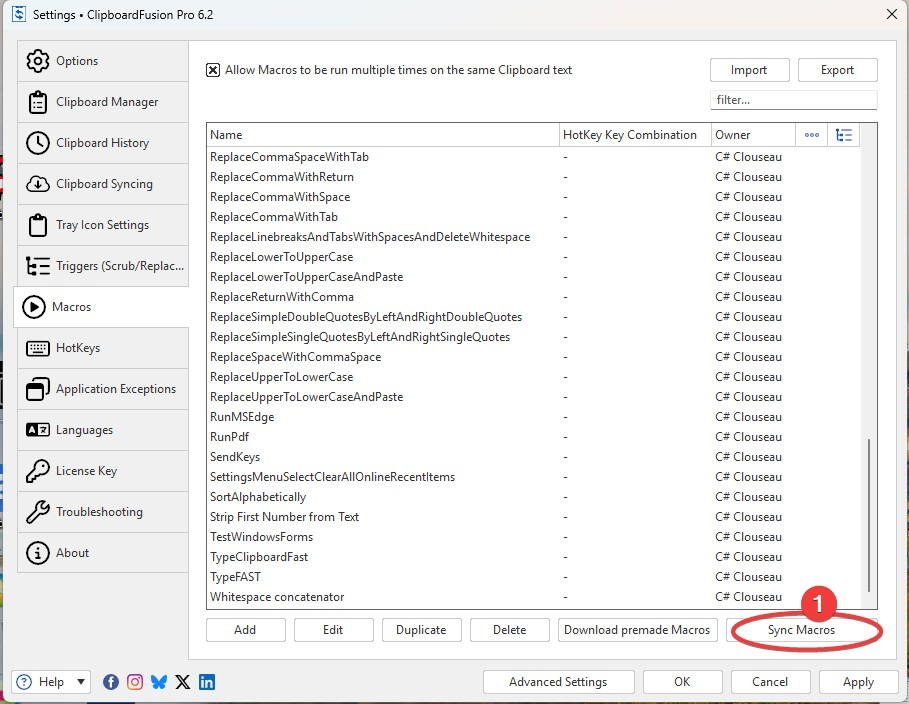
Button Sync Macros.png
Nov 16, 2025 (modified Nov 16, 2025)
•
#2

jsampson
8 discussion posts
I didn't click on "sync macros". I don't remember an instruction to do so. I have tried now, but it did not do anything.

C# Clouseau
128 discussion posts
Sorry to hear. For the time being a workaround? Create an empty macro. Visit the CbF-website and select the macro you want to have. From there you can copy the content/script of the macro and which you can paste in your empty macro.

jsampson
8 discussion posts
Thanks - I have tried this but I think I would have to be more expert in C# or VB.Net to do this.

C# Clouseau
128 discussion posts
There is no need to have knowledge about C#. See attached tutorial to get your premade macro from the CbF-website. Don't hesitate if you have additional questions.
Nov 19, 2025 (modified Nov 19, 2025)
•
#6
If you download a macro from our repository, does it work?
Can you send me the script you're trying to import?

jsampson
8 discussion posts
I attach it here - it is simply an alteration of decrement.cfmacro - see the line with the comment
'my change'.
I don't see that there is anything in the file that would cause "import" simply not to work.
I would expect an error message of some sort.
Please note that I am moving on from this problem now. I no longer need ClipboardFusion for what I am doing.
• Attachment [protected]: nineTenths.cfmacro [767 bytes]