
liovra
10 discussion posts
Hello,
5.8.4. shows in history not only cell value but adds additional unnecessary info, when copied from excel 2013.
How could I get only cell value, as previous versions behaved?
Thank you,
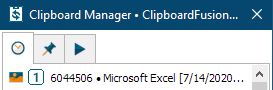
excel.jpg

liovra
10 discussion posts
Hi Thomas,
I have done exactly as requested but it does not trigger on copy.
Please check attached.
If I run version 5.7 I do not have this problem at all.
Is this only me who encounter this problem?
thank you,
Serghei
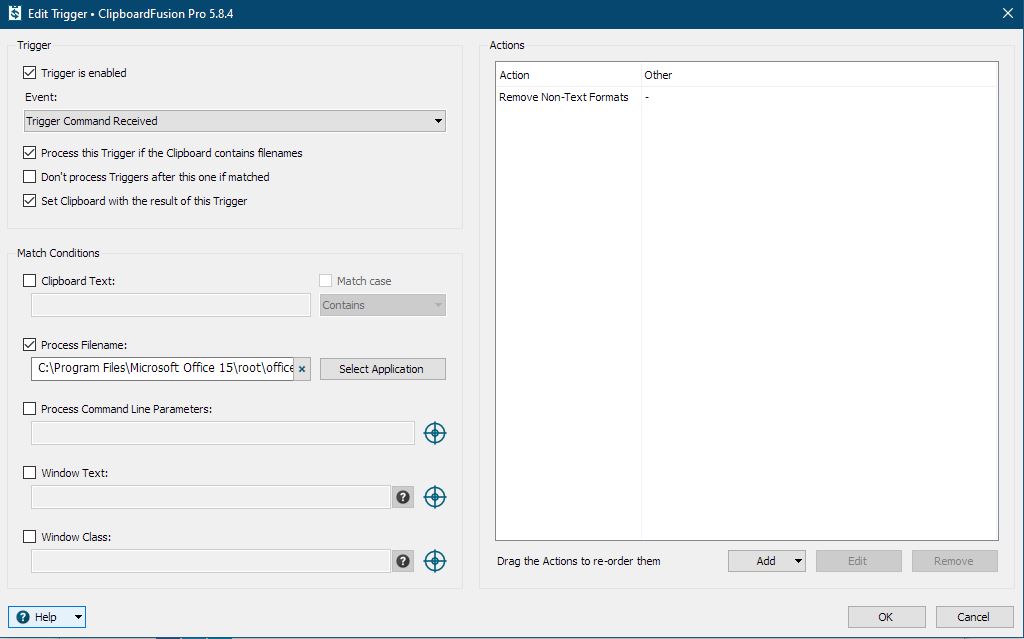
2020-07-20 10_47_27-PO-SERGHEI.xlsx - Excel.jpg
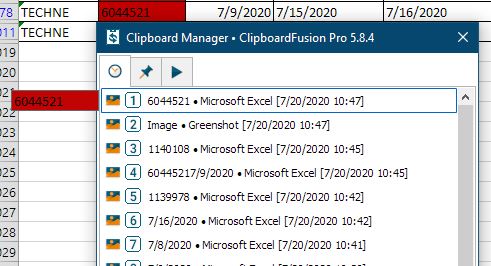
2020-07-20 10_47_59-PO-SERGHEI.xlsx - Excel.jpg

liovra
10 discussion posts
Please find attached the log file and first attachment (cell copy was at 07:05:03). The possible cause as I see it would be that the program treats the cell of the excel as an object and not as a text (exactly as an image).
If I enable the option "Show Clipboard changes made by ClipboardFusion" then the trigger "Remove Non-Text Formats" gets into the play and in this case the history produces 2 variants of the copied cell - as an object and as a stripped text (second attachment).
I do not think that the solution with the trigger is a right one. You let the program copy and reproduce additional unnecessary information only that afterwords to get rid of this with the trigger.
Thank you.
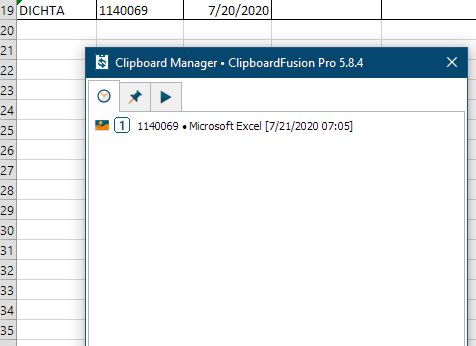
2020-07-21 07_08_11-PO-SERGHEI.xlsx - Excel.jpg
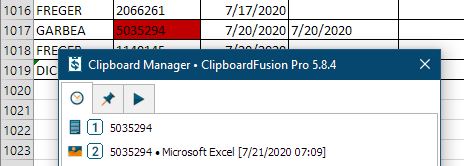
2020-07-21 07_09_28-PO-SERGHEI.xlsx - Excel.jpg

liovra
10 discussion posts
The Trigger is up and running. "Enabled on Copy" was enabled.
You have a proof of it in my last attachment I sent you before.
They Trigger strips the copied excel cell of any non-text info but a drawback is that the program keeps in the history the non-stripped copy.
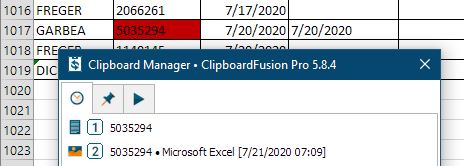
TRIGGER.xlsx - Excel.jpg

liovra
10 discussion posts
I attach the log file.
Trigger "Remove Non-Text Formats" and Show Clipboard changes made by Fusion are enabled.
An excel cell with number 6044569 is copied on 11:31:57.
As a result I have 2 copies of this cell: "image" like copy and text copy.
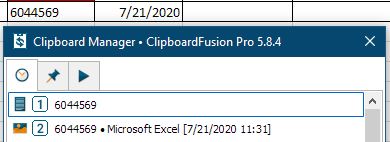
2020-07-21 11_34_58-PO-SERGHEI.xlsx - Excel.jpg
• Attachment [protected]: ClipboardFusionDebugInfo.zip [28,116 bytes]
You mentioned earlier that this was working in a way you expected in a previous version. Which version were you using?
We'd love to get to the bottom of this for you!

liovra
10 discussion posts
Version 5.7 is behaving OK for me in this regard.
I attach a screenshot and the log file.
The cell with the value GB22DU16 was copied at 07:04:55. No trigger is set up for this version of Fusion.
Thank you for your assistance. I can do with 5.7, no problem but that may be an issue for others with the latest version.
Thank you again.
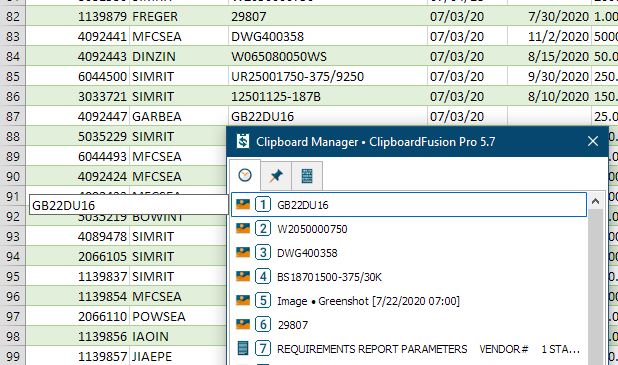
2020-07-22 07_05_30-Window.jpg
• Attachment [protected]: ClipboardFusionDebugInfo.zip [28,856 bytes]
Jul 22, 2020 (modified Jul 22, 2020)
•
#10

liovra
10 discussion posts
Hi Jon,
thank you for your efforts.
v5.8.5, Beta 1 - same outcome persists:
Trigger "Remove Non-Text Formats" is enabled. As a result I have 2 copies of excel cell: "image" like copy and text only copy.
Trigger "Remove Non-Text Formats" is disabled. As a result I have only an image like copy with additional info.
Thank you.
I've had a chat with our developers about this, and it looks like this is the expected behaviour, due to a fix for another issue that we fixed in 5.8. Microsoft Office apps actually put image data on the clipboard, we just weren't representing it that way in previous versions. For now, the best way to get just the plain text would be to use that Trigger rule. The image data is left in the history, as a new entry is created for the plain text that was scrubbed by the Trigger rule.
I'll put this feedback on our list as well, as maybe in the future we can add an option to force Microsoft Office apps to only put the plaintext in the history.
Thanks!

Federico87445
2 discussion posts
The problem persists in both Microsoft Excel and LibreOffice Calc.
How do I fix it? It's really annoying and I'm considering whether or not to buy the Clipboard Fusion premium license.
Hi Federico,
We still have this open on our feature request list, so I've added your vote to it. We'll be sure to let you know if it's something we add in the future.
Thanks!

Federico87445
2 discussion posts
Is there a workaround for now?